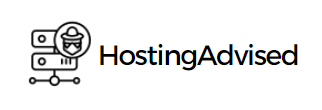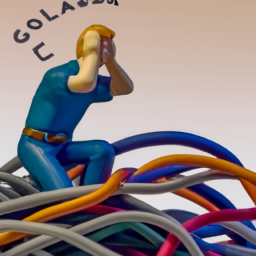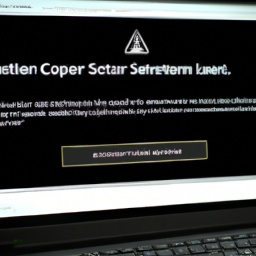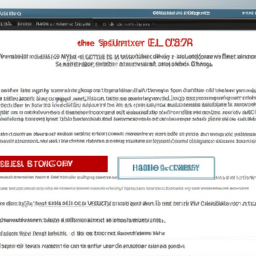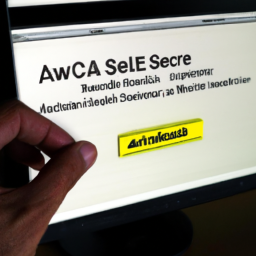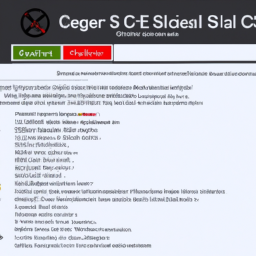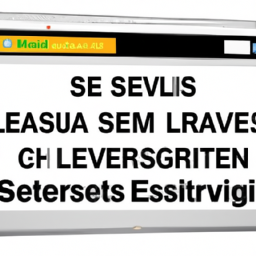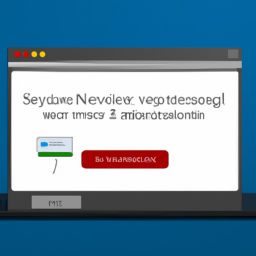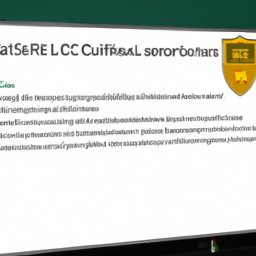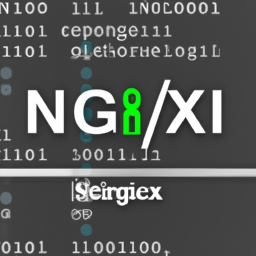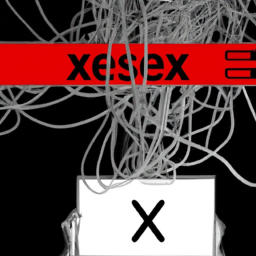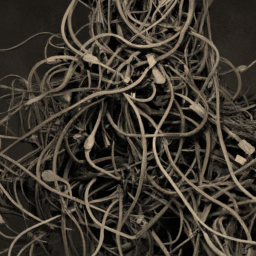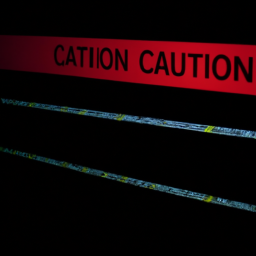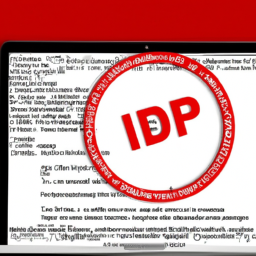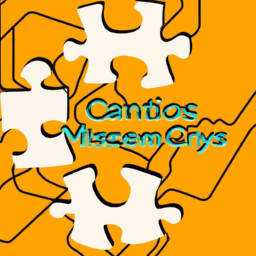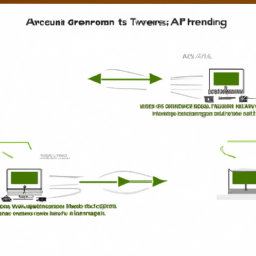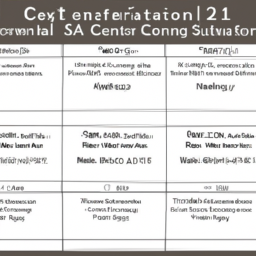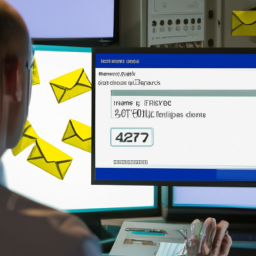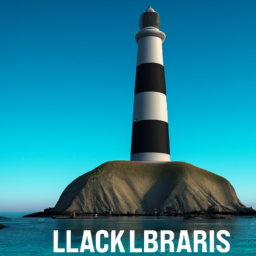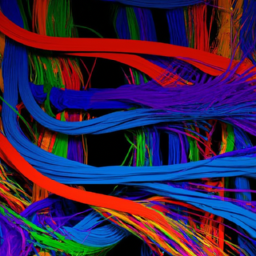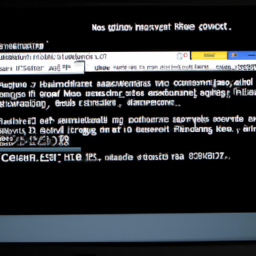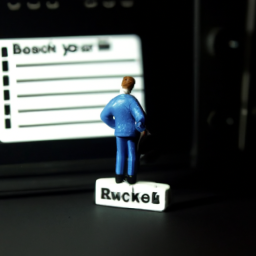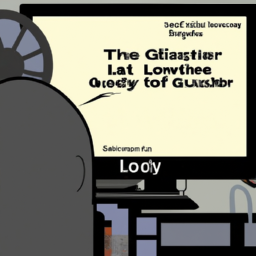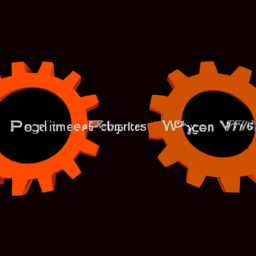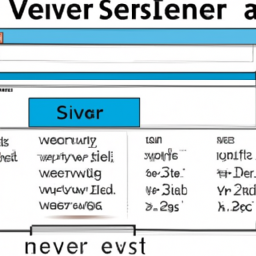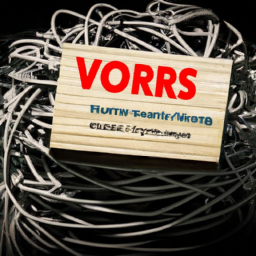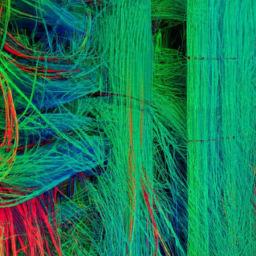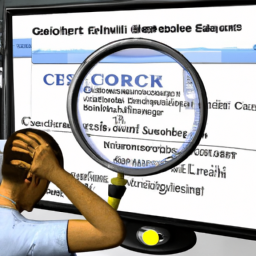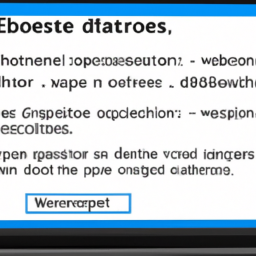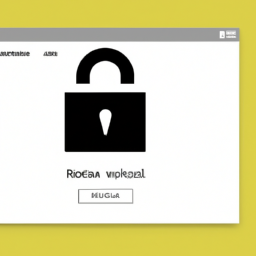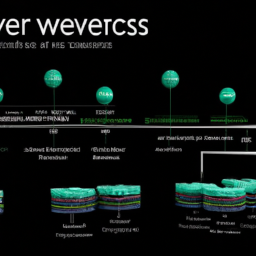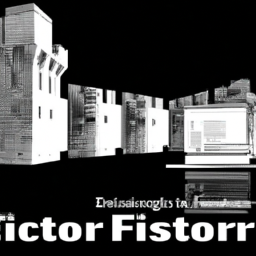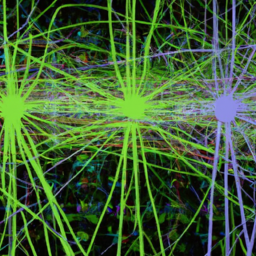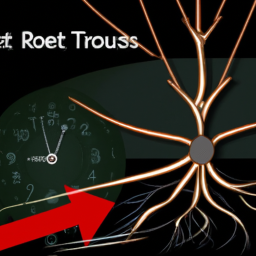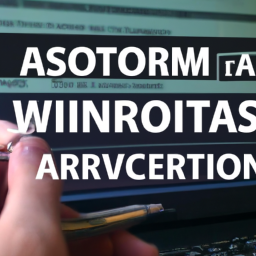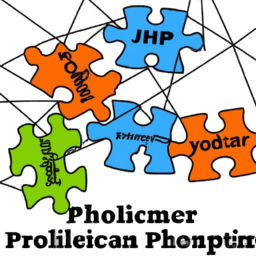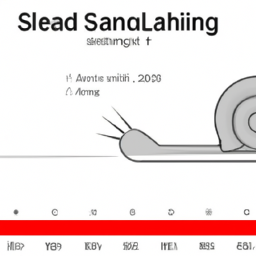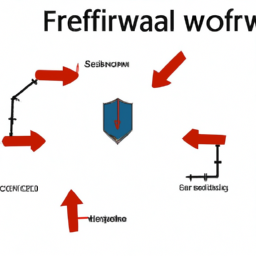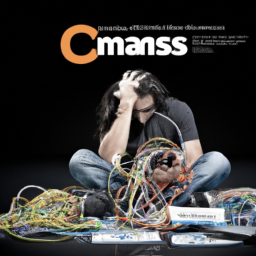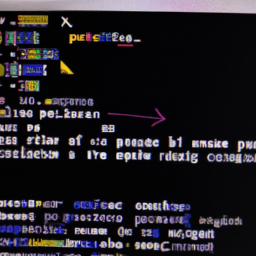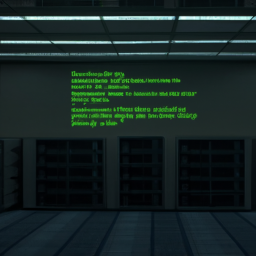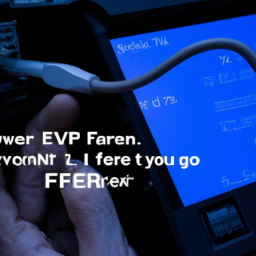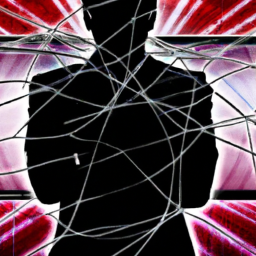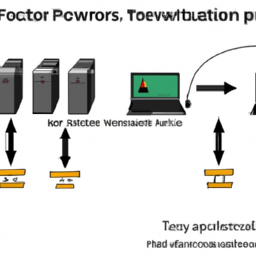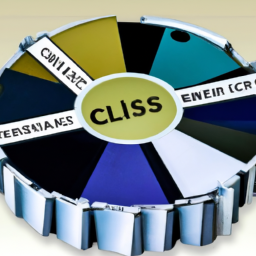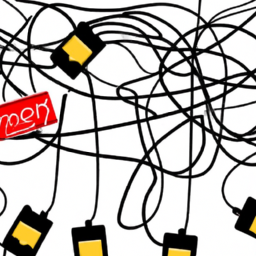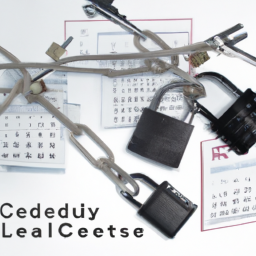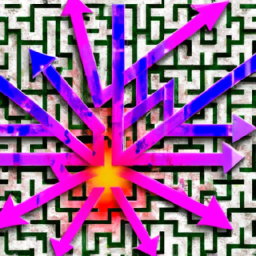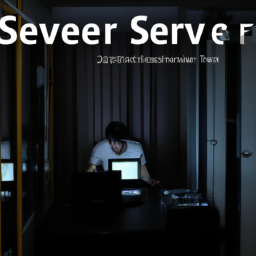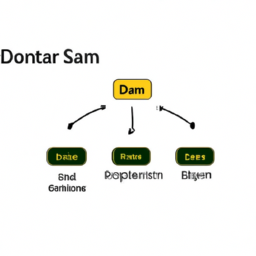Welcome to the ModSecurity Troubleshooting Guide: Fixing Legitimate Request Blocking.
In today’s technologically advanced world, it is crucial to have robust security measures in place to protect your digital assets. However, sometimes these security measures can be a bit overzealous and mistakenly block legitimate requests. This can be frustrating, time-consuming, and potentially detrimental to your business.
But fear not! This comprehensive guide is here to help you navigate through the intricacies of ModSecurity and resolve any issues related to legitimate request blocking. We will walk you through the process of understanding ModSecurity’s function, identifying blocked requests, analyzing rules, modifying configurations, and testing and monitoring your system.
So, if you’re tired of legitimate requests being unjustly blocked, grab a cup of coffee, roll up your sleeves, and let’s dive into the world of ModSecurity troubleshooting!
Key Takeaways
- ModSecurity is an open-source web application firewall that protects against attacks and can be integrated with Apache and NGINX web servers.
- False positives and false negatives are common errors in ModSecurity, and analyzing the specific rule that triggered the block can help resolve the issue.
- Techniques for resolving blocked request issues include fine-tuning the rule set, whitelisting requests, and adjusting rule severity.
- Approximately 60% of blocked requests are false positives, and analyzing ModSecurity rules improves security effectiveness while considering their impact on website performance.
Understand the Function of ModSecurity
Now, let’s delve into understanding how ModSecurity works and how it can help you identify and fix legitimate request blocking.
ModSecurity is an open-source web application firewall that provides protection against various attacks. It is implemented as an Apache module and can be integrated with other web servers like NGINX.
When a request is made to a web server, ModSecurity intercepts it and applies a set of rules to determine if the request is malicious or not. However, sometimes these rules can be too strict and end up blocking legitimate requests, causing frustration for users.
Common ModSecurity errors include false positives, where legitimate requests are incorrectly flagged as malicious, and false negatives, where actual malicious requests are not detected.
In the next section, we will explore how to identify blocked requests and resolve these issues.
Identify Blocked Requests
To identify which requests have been blocked, you can simply check for any denied or restricted access notifications. These notifications can be found in the server logs or the ModSecurity audit logs.
When reviewing the logs, pay attention to any entries that indicate a denial or restriction of a request. Common causes of blocked requests include triggering of ModSecurity rules due to malicious activity or false positives.
To resolve blocked request issues, you can start by analyzing the specific rule that triggered the block and understanding its purpose and criteria. This will help you determine if the rule is functioning as intended or if it needs to be modified.
Techniques for resolving blocked request issues include fine-tuning the rule set, whitelisting certain requests, or adjusting the severity of the rule.
By analyzing and resolving blocked requests, you can ensure that legitimate requests are not being incorrectly blocked.
This leads us to the next section where we will analyze ModSecurity rules.
Analyze ModSecurity Rules
Analyzing ModSecurity rules can help improve the effectiveness of the security measures in place. Interestingly, a study found that approximately 60% of blocked requests were false positives, highlighting the importance of accurate rule analysis in preventing legitimate requests from being wrongly denied.
To analyze ModSecurity rules effectively, consider the following:
-
Common false positives: Understanding the common triggers for false positives can help identify and adjust rules that are incorrectly blocking legitimate requests.
-
Impact on website performance: Some rules may be overly strict or resource-intensive, negatively affecting the performance of your website. Identifying and modifying these rules can help optimize performance without compromising security.
-
Rule prioritization: Analyzing the order of rules can help ensure that the most critical security checks are performed first, minimizing the chances of blocking legitimate requests.
-
Rule customization: Modifying rule configurations allows you to tailor the security measures to the specific needs of your website.
By thoroughly analyzing ModSecurity rules, you can enhance security while minimizing the risk of blocking legitimate requests.
Now, let’s delve into how to modify rule configurations to further optimize your security setup.
Modify Rule Configurations
Explore the exciting world of customizing rule configurations to optimize your security setup and make it even more effective! Rule customization allows you to fine-tune parameters to match your specific requirements and enhance the accuracy of rule matching.
Start by identifying the rules that are causing false positives or blocking legitimate requests. Once you have identified the problematic rules, you can modify their configurations to better suit your needs. This may involve adjusting thresholds, whitelisting certain IP addresses, or disabling specific rules altogether.
Additionally, you can create custom rules tailored to your application’s unique security needs. Remember to thoroughly test your modified rule configurations to ensure they’re working as intended. Monitoring the system after the changes will help you identify any additional adjustments that may be required.
Transitioning into the next section, testing and monitoring are crucial steps in ensuring a robust security setup.
Test and Monitor
Ensure that you continuously test and monitor your system to maintain a high level of sophistication in your security setup. This will help you identify any issues or vulnerabilities and allow you to take proactive measures to address them.
To achieve this, consider implementing test automation tools that can simulate different types of attacks and test your rule configurations. This will enable you to validate that your mod_security rules are working effectively without blocking legitimate requests.
Additionally, performance optimization is crucial to ensure that your system can handle high traffic loads without compromising security. Monitor the performance of your system regularly, analyzing metrics such as response times and resource utilization to identify any bottlenecks or areas for improvement.
By continuously testing and monitoring your system, you can ensure that your mod_security setup is robust and effective. If you encounter any challenges or need further assistance, don’t hesitate to seek expert help.
Seek Expert Assistance if Needed
If you’re feeling overwhelmed or unsure about your security setup, don’t hesitate to seek expert assistance. For example, imagine you’re a small business owner who has recently experienced a data breach. Seeking expert assistance can provide you with the guidance and expertise needed to recover from the breach and prevent future incidents.
Incorporating a 2 column and 4 row table can help illustrate the benefits of seeking help and the various troubleshooting techniques available. Here is an example:
| Benefits of Seeking Help | Troubleshooting Techniques |
|---|---|
| Expert guidance and advice | Analyzing server logs |
| Faster resolution of issues | Configuring mod_security rules |
| Preventing future incidents | Reviewing firewall settings |
| Access to specialized tools | Conducting security audits |
By seeking expert assistance, you can benefit from their knowledge and experience in troubleshooting mod_security issues. They can help you analyze server logs, configure mod_security rules, review firewall settings, and conduct security audits. This thorough approach ensures that your legitimate requests are not blocked and your system remains secure.
Frequently Asked Questions
How can I check if ModSecurity is installed and enabled on my server?
To check if modsecurity is installed and enabled on your server, you can use the command ‘apachectl -M’ on Apache or ‘httpd -M’ on Nginx. Look for the module named ‘mod_security2’ or ‘security2_module’ in the list of loaded modules.
To configure modsecurity on different server environments, refer to the official documentation for your specific web server software.
For managing modsecurity rulesets, it’s recommended to regularly update them and follow best practices such as testing rules before deployment and monitoring logs for false positives.
What are some common reasons for legitimate requests being blocked by ModSecurity?
Common challenges in modsecurity include legitimate requests being blocked. This can happen due to false positives triggered by the rule set. Troubleshooting tips include checking the modsecurity audit logs for details on the blocked requests.
Look for specific rules that are triggering the blocks and consider adjusting their sensitivity or excluding certain requests from being checked.
Additionally, reviewing the modsecurity configuration and updating it to the latest version can help resolve the issue.
How can I identify the specific rule or rules that are blocking a certain request?
To identify the specific rule or rules that are blocking a certain request, you can analyze modsecurity logs for troubleshooting. One way to do this is by using modsecurity audit logs. These logs provide detailed information about the blocked requests, including the rule ID that triggered the block.
By examining these logs, you can pinpoint the exact rule that is causing the issue and make the necessary adjustments to allow the legitimate request through.
Is it possible to modify the severity level of certain ModSecurity rules?
Yes, you can customize modsecurity rules by adjusting their severity levels. This allows you to prioritize certain rules based on the specific needs of your application.
By modifying the severity level of a rule, you can make it more or less strict in its enforcement. This gives you more control over how modsecurity protects your web application.
Remember, "With great power comes great responsibility." So, make sure to carefully consider the impact of adjusting rule severity levels.
What are some recommended tools or techniques for monitoring ModSecurity logs and alerts?
To effectively analyze modsecurity logs and alerts, it’s important to follow best practices. Start by using tools like ModSecurity Audit Log Viewer, GoAccess, or ModSecurity Console for real-time monitoring. These tools provide a comprehensive view of the logs and alerts, allowing you to identify patterns and anomalies.
Additionally, consider implementing log analysis techniques such as pattern matching, statistical analysis, and anomaly detection to gain deeper insights. Regularly reviewing and analyzing the logs will help you identify potential security threats and fine-tune your modsecurity rules for optimal protection.
Conclusion
In conclusion, troubleshooting ModSecurity can be a complex process, but by understanding its function and identifying blocked requests, you can overcome any issues with legitimate request blocking.
Analyzing rules, modifying configurations, and testing and monitoring the system are also important steps in resolving these issues. It is important to acknowledge that some cases may require expert assistance to resolve.
With thorough technical knowledge and attention to detail, you can ensure the smooth functioning of ModSecurity and enhance the security of your web applications. Don’t let the initial complexity deter you from harnessing the full potential of this powerful security tool.